Now we will list the user that are online using Laravel. Follow the below steps.
1. Install Laravel Project. Type the below code in your terminal.
composer create-project --prefer-dist laravel/laravel UsersOnline
After installation you can see something like below image.
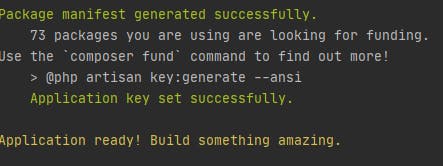
2. Now Install Auth. To Install Auth type below command in your terminal.
composer require laravel/ui
php artisan ui vue --auth
npm install
npm run dev
3. Create Middleware. To create middleware type below command in terminal.
php artisan make:middleware OnlineStatus
4. Add the below code in Middleware OnlineStatus in app/Http/Middleware/OnlineStatus.
public function handle(Request $request, Closure $next)
{
if(Auth::check()){
$expiresAt = Carbon::now()->addMinutes(5);
Cache::put('user-online-'.Auth::user()->id,true,$expiresAt);
}
return $next($request);
}
5. Go to Kernel.php . You will find kernel.php in app/Http/Kernel.php*. Write the below line in web array.
'web' => [
\App\Http\Middleware\OnlineStatus::class,
],
6. In User Model add the below function in app/Models/User.php.
public function isOnline(){
return Cache::has('user-online-'.$this->id);
}
7. Define route.Add the below code routes/web.php.
route::get('/active-status',[App\Http\Controllers\userController::class,'index']);
8. Create a controller. To create controller type below command in your terminal.
php artisan make:controller userController
9. Add below code in userController in app/Http/Controllers/userController.php.
public function index(){
$users = User::all();
return view('home1',compact('users'));
}
Note: Create a blade file in resources/views and name it home1.blade.php.
10. Go to home1.blade.php. In resources/views/home.blade.php.
<table class="table">
<thead>
<tr>
<th>Name</th>
<th>Email</th>
<th>Account Created At</th>
</tr>
</thead>
<tbody>
@foreach($users as $user)
@if($user->isOnline())
<tr>
<td>{{$user->name}}</td>
<td>{{$user->email}}</td>
<td>{{$user->created_at->diffForHumans()}}</td>
</tr>
@endif
@endforeach
</tbody>
</table>
*Register users and keep login a user you will the name of the user who is online on your website.
Now Open your browser and enter link in my case it /active-status.*
